How to get custom tag?
Please keep in mind that while Libello is still in the Beta development phase, orders are not possible. You can check conditions to get free Sage of Scroll plan here.
You can change the custom tag if you upgrade your account to Sage of Scrolls. You can learn more about upgrading here.
Log in to your Libello account and navigate to Settings. You can also find Settings by clicking on your avatar and selecting Settings. After that, select the Profile tab.
You can change the Tag name, Tag background, and Tag color settings.
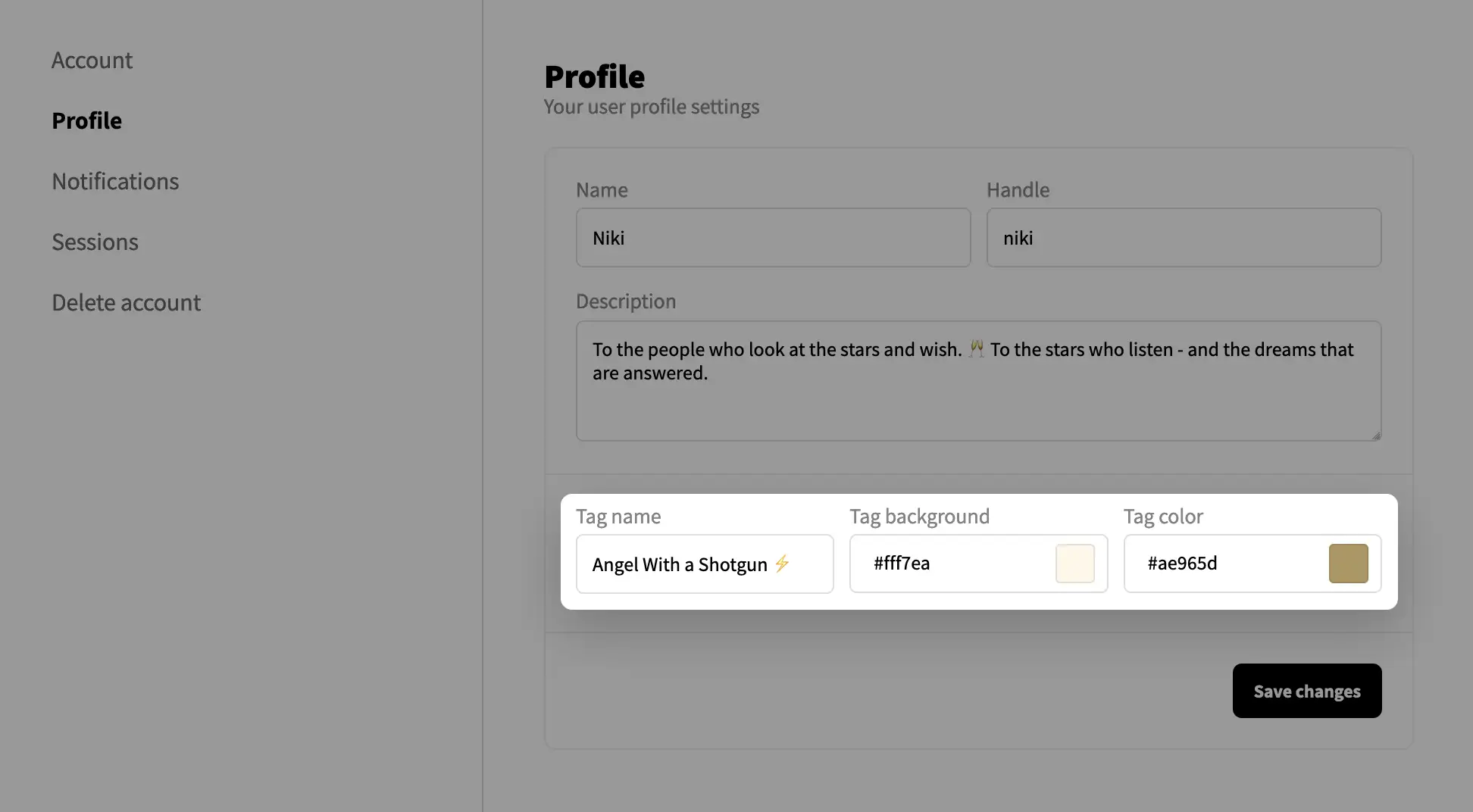
The change will be visible right away on your profile and with all of your contributions over the Libello platform.