How to change e-mail?
Log in to your Libello account and navigate to Settings. You can also find Settings by clicking on your avatar and selecting Settings. After that, select the Account tab.
Enter your new E-mail address and [Save changes] to update it.
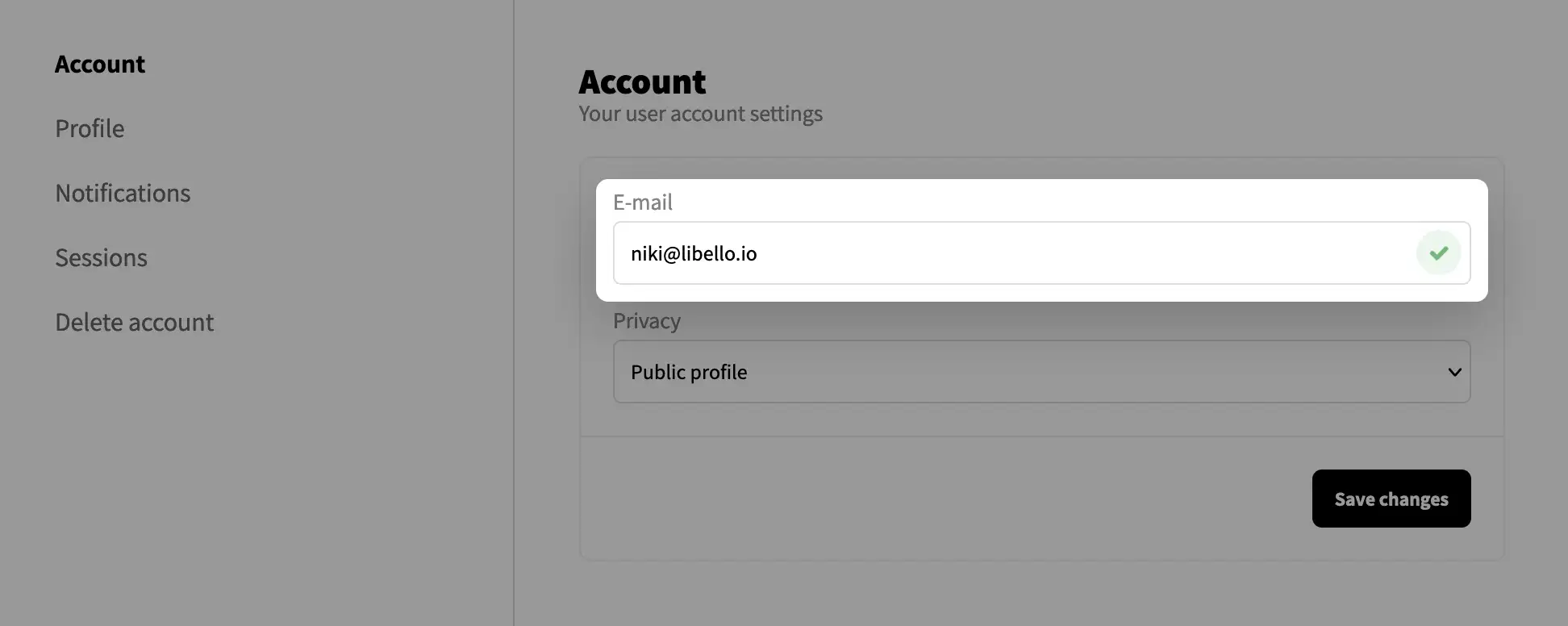
The e-mail change request will be sent to your initial e-mail and once you confirm it, the e-mail will be changed on your account as well. You will still need to confirm the new e-mail address though to continue using Libello as intended.