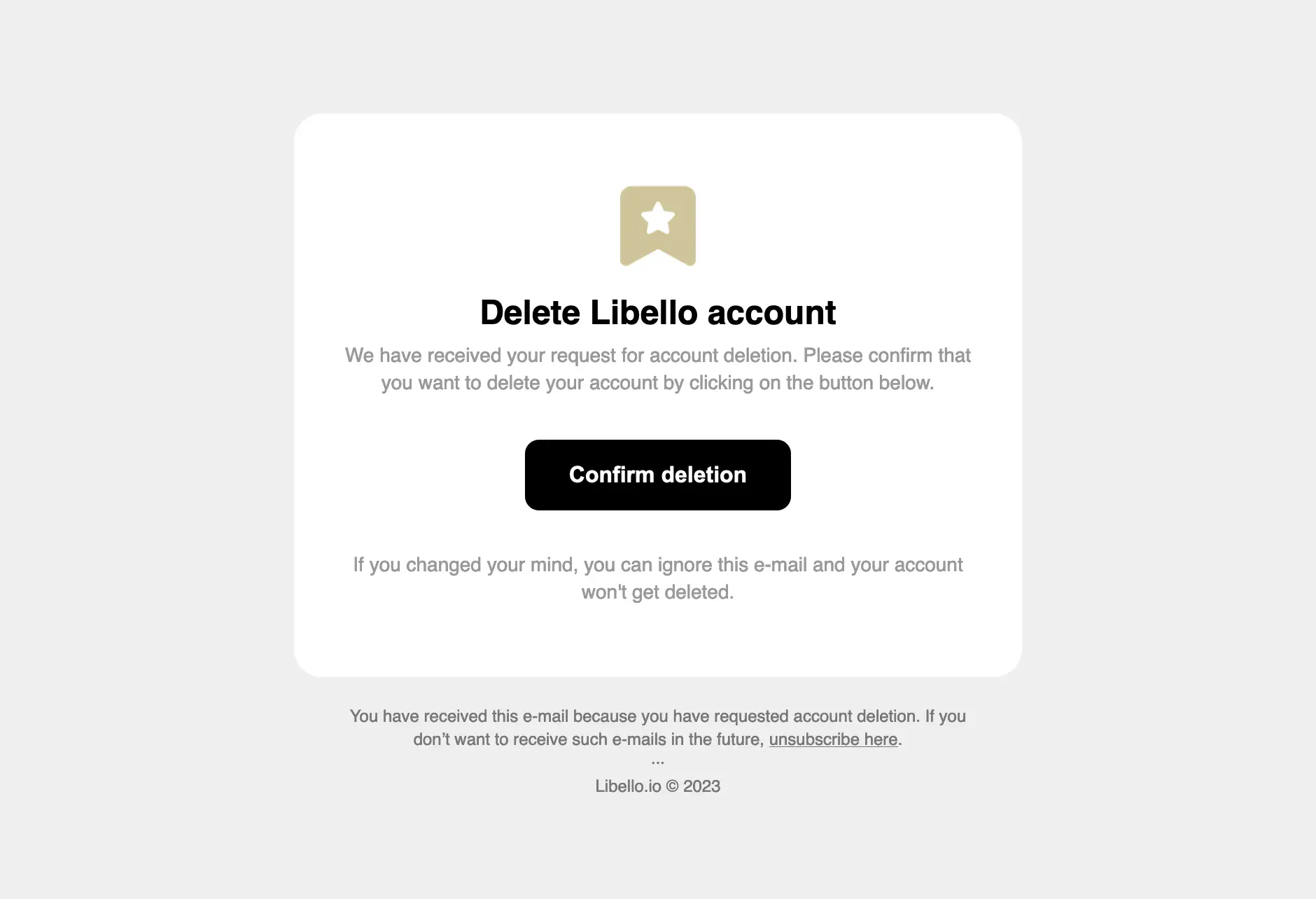How to delete account?
Log in to your Libello account and navigate to Settings. You can also find Settings by clicking on your avatar and selecting Settings. After that, select the Delete account tab.
We would appreciate it if you provide feedback by selecting the reason for deleting your account. After you do, you need to check the box to confirm that you understand that by deleting your account all of the data will be permanently deleted and you won't be able to recover it. You can export your data before deleting it.
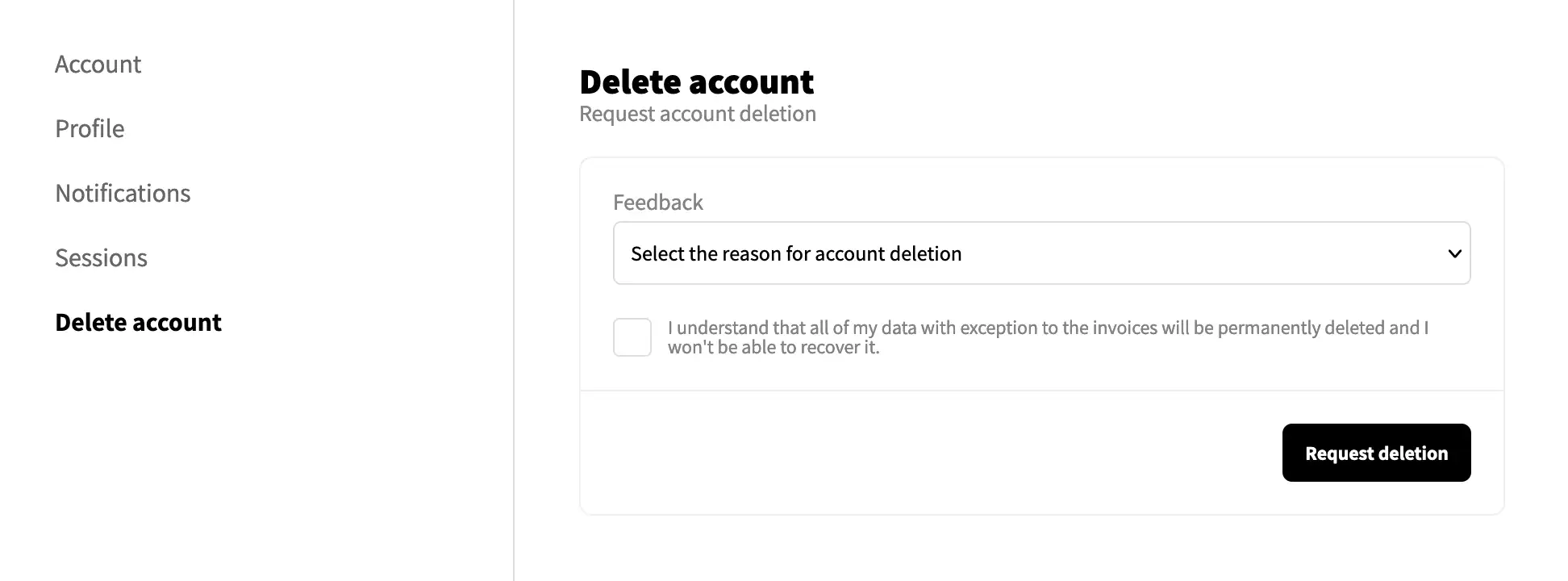
You will receive an e-mail with confirmation link. Once you click on the confirmation link, your account will be deleted.