How to connect Discord account?
First, join our Discord server.
Amongst our users you will find Oracle of Scrolls group where you can find Libello bot to which you need to seend your Discord code.

Log in to your Libello account and navigate to Settings. You can also find Settings by clicking on your avatar and selecting Settings. Under Account section you will find Discord section where your Discord code is displayed.
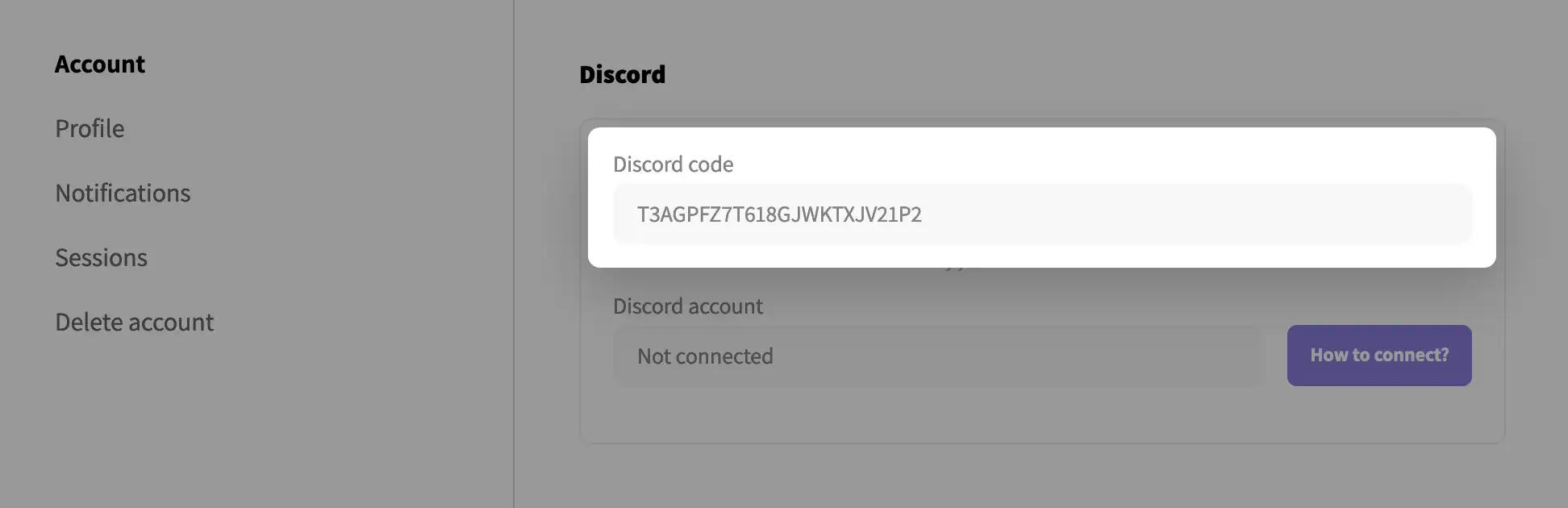
Open conversation with Libello bot on Discord and send Libello bot a message that contains the Discord code from your Settings page.
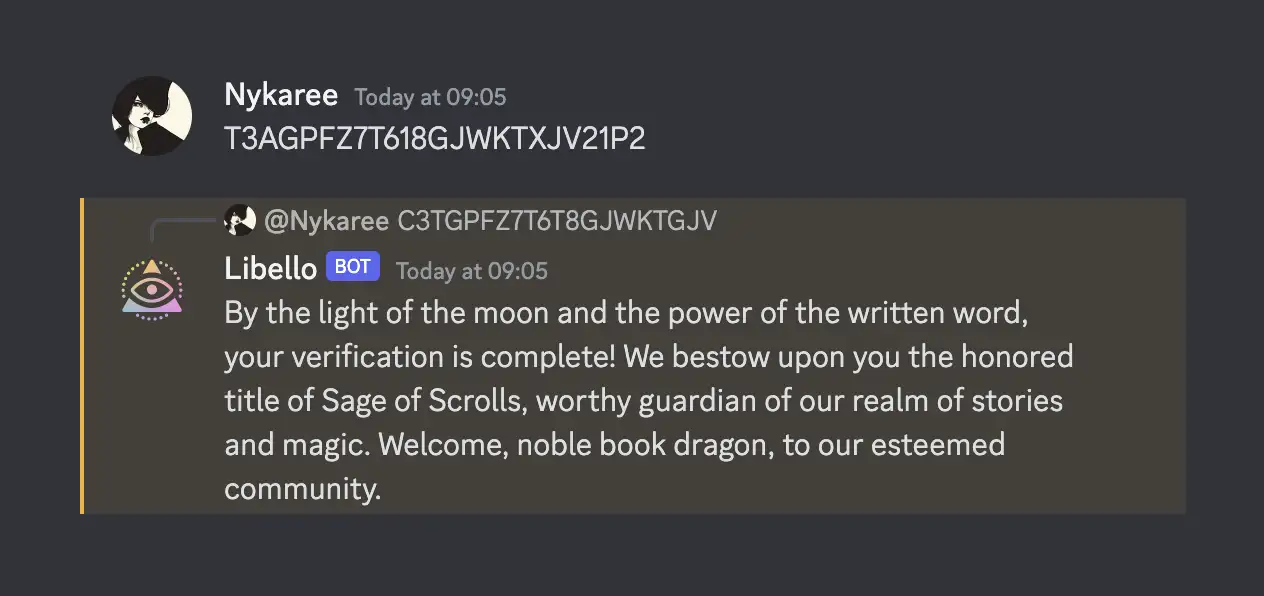
Libello bot will grant you rights.