How to create account?
You can create a new account by registering through our Register page.
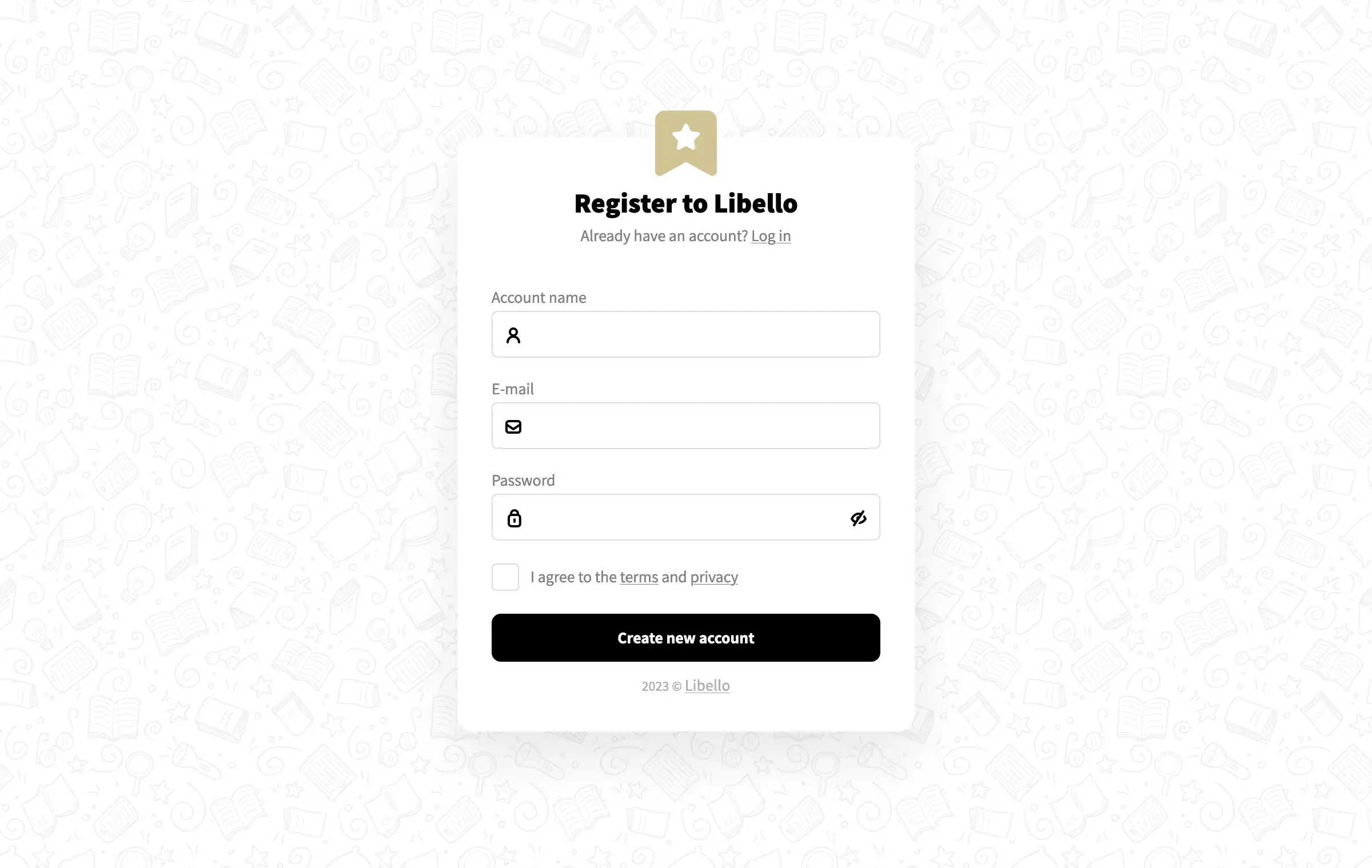
Account name
Account name is what other Libello users will see when your contributions will be shown through the platform. You can always change your account name in the settings along with some other profile-related settings, such as your handle, avatar, description, and so on.
Your e-mail address will be used to send you important e-mails and notifications you will opt-in to receive in your account settings. An E-mail address will be used to log in to your Libello website and app. You can always change the e-mail address in the settings.
Password
Your password will be used for logging in to your Libello website and app. Make sure to use a unique password different from what you are using elsewhere to protect your account.
After you have read the terms and privacy and if you have agreed with them, check the check box and click on the button [Create new account], which will open up the world of Libello for you.