How to use Libello with Goodreads?
Data from your Goodreads can be synced by uploading your Goodreads exported file to Libello website through Import page.
1. Export Goodreads data
You can find Goodreads export by navigating to [My Books] and then [Import/Export] section in the left sidebar or by opening Import/Export directly.
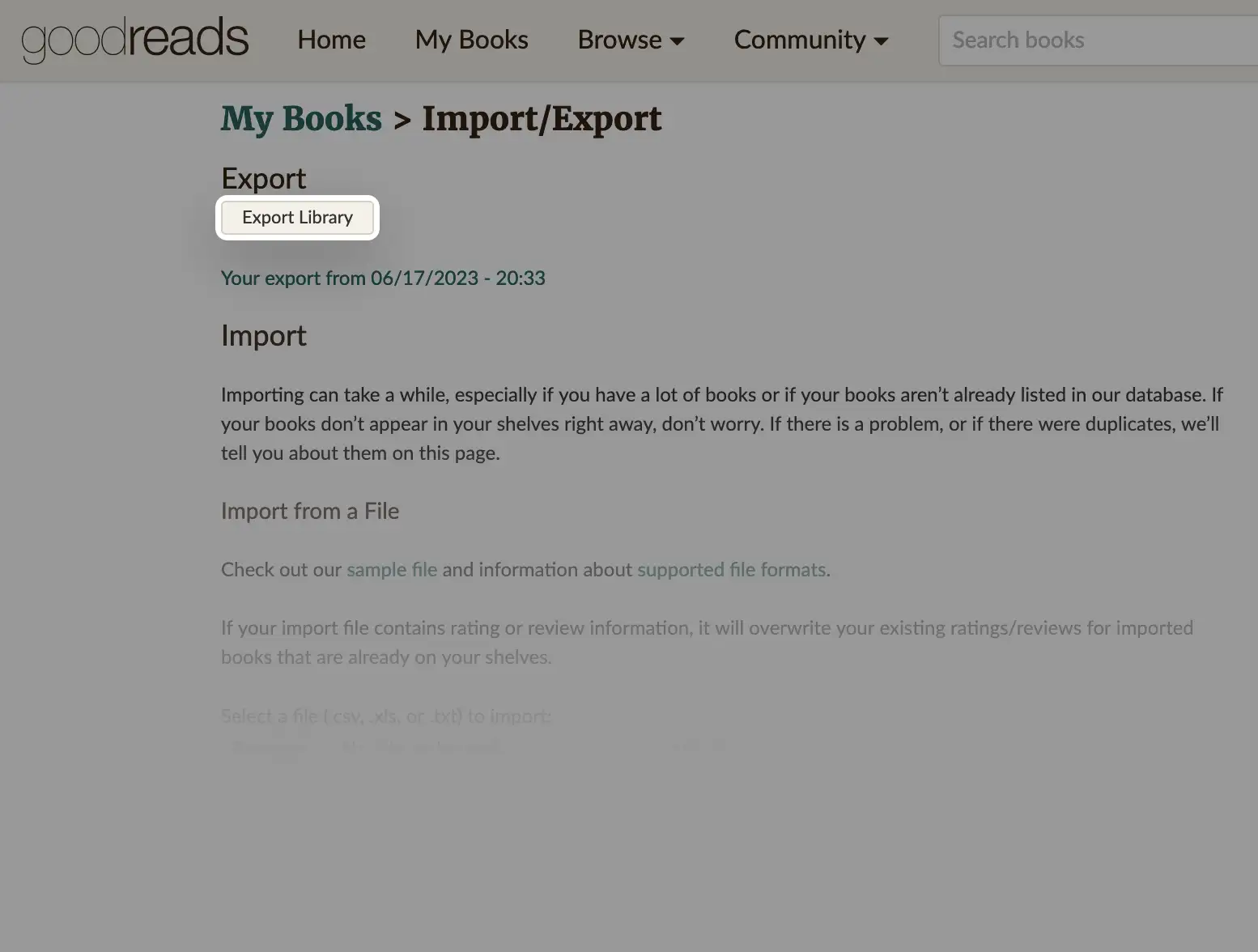
Click on [Export Library] button and wait for Goodreads to generate your export file.
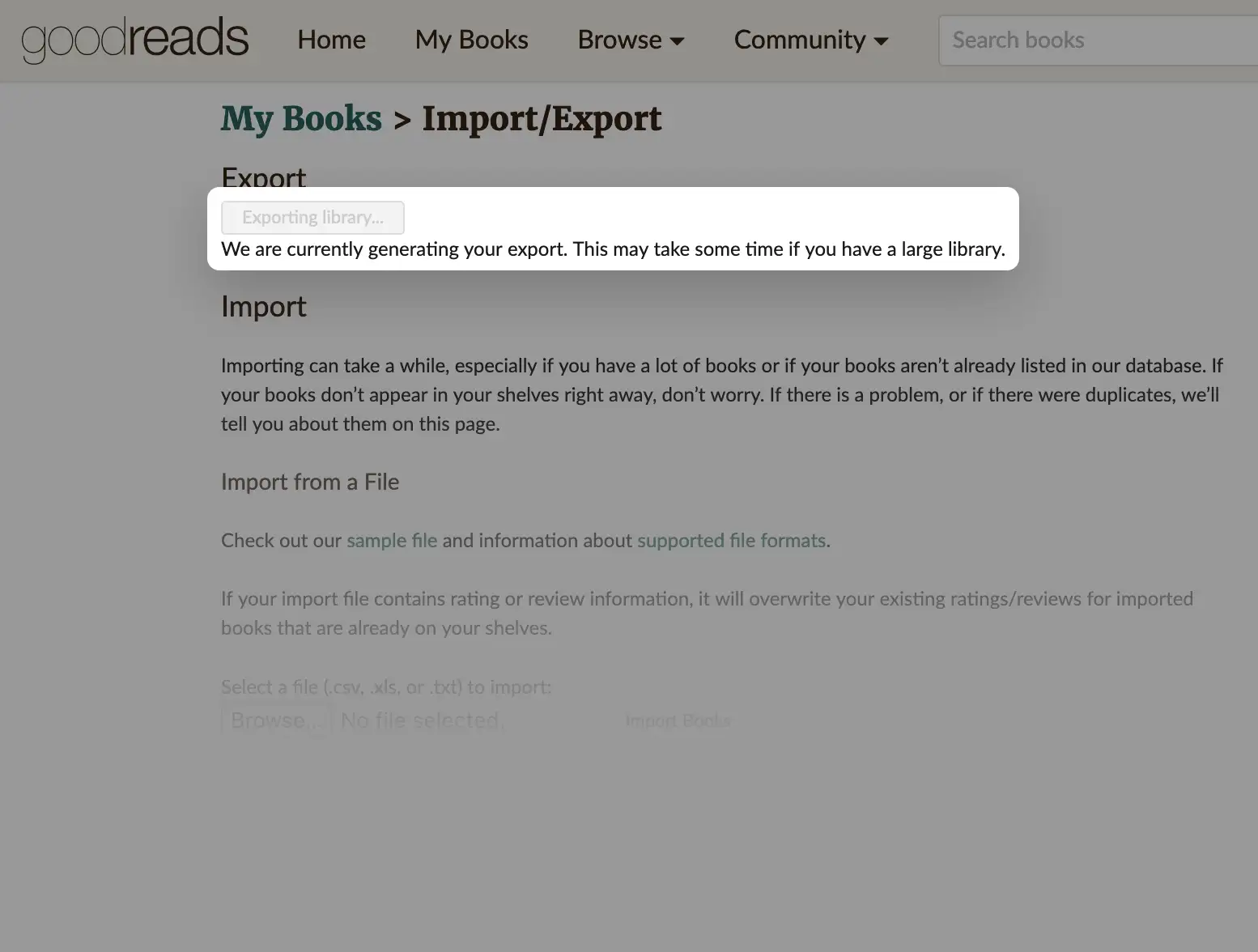
Click on export link ("Your export from 06/17/2023 - 20:33") to download exported .csv file.
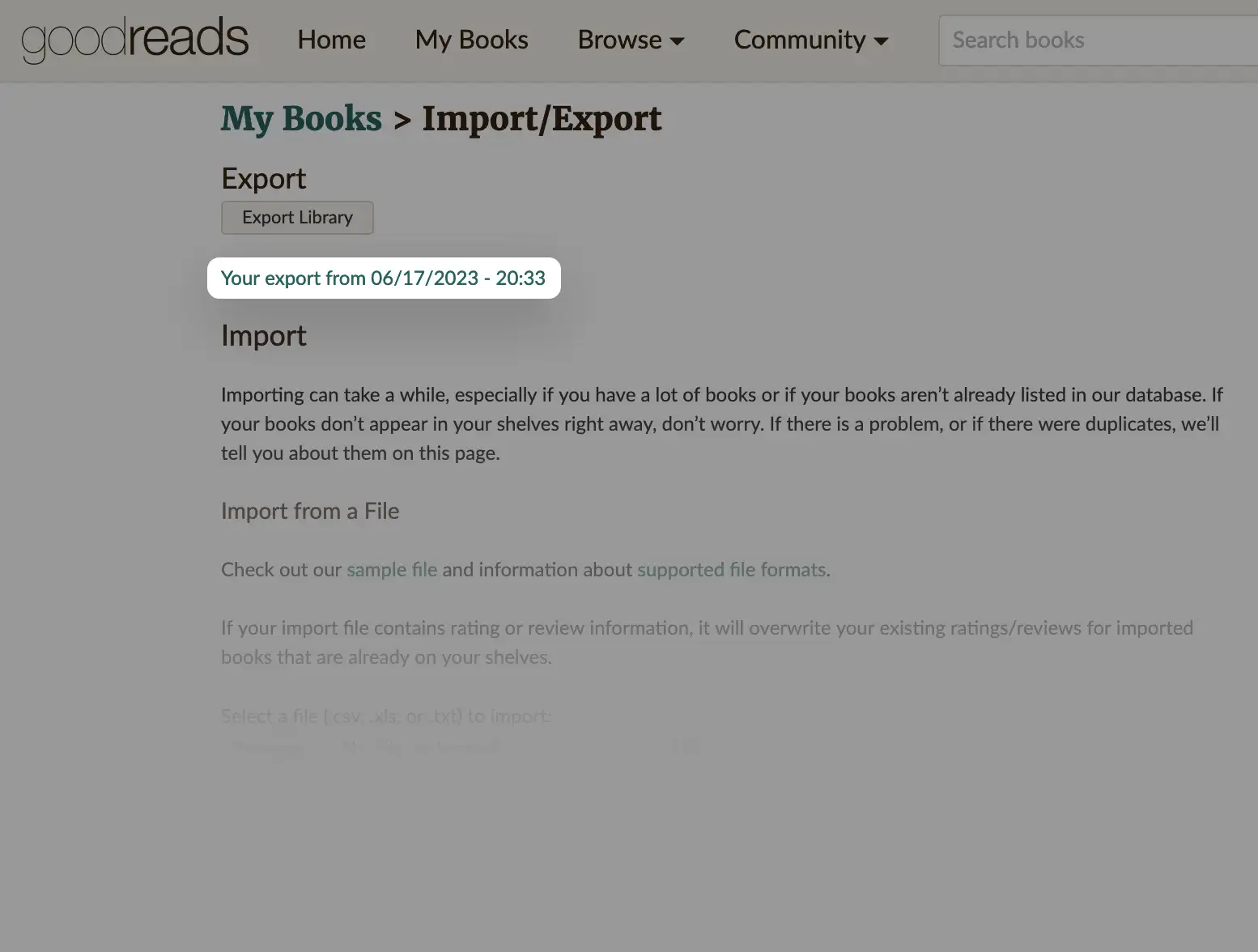
2. Import Goodreads file to Libello
Open Import website.
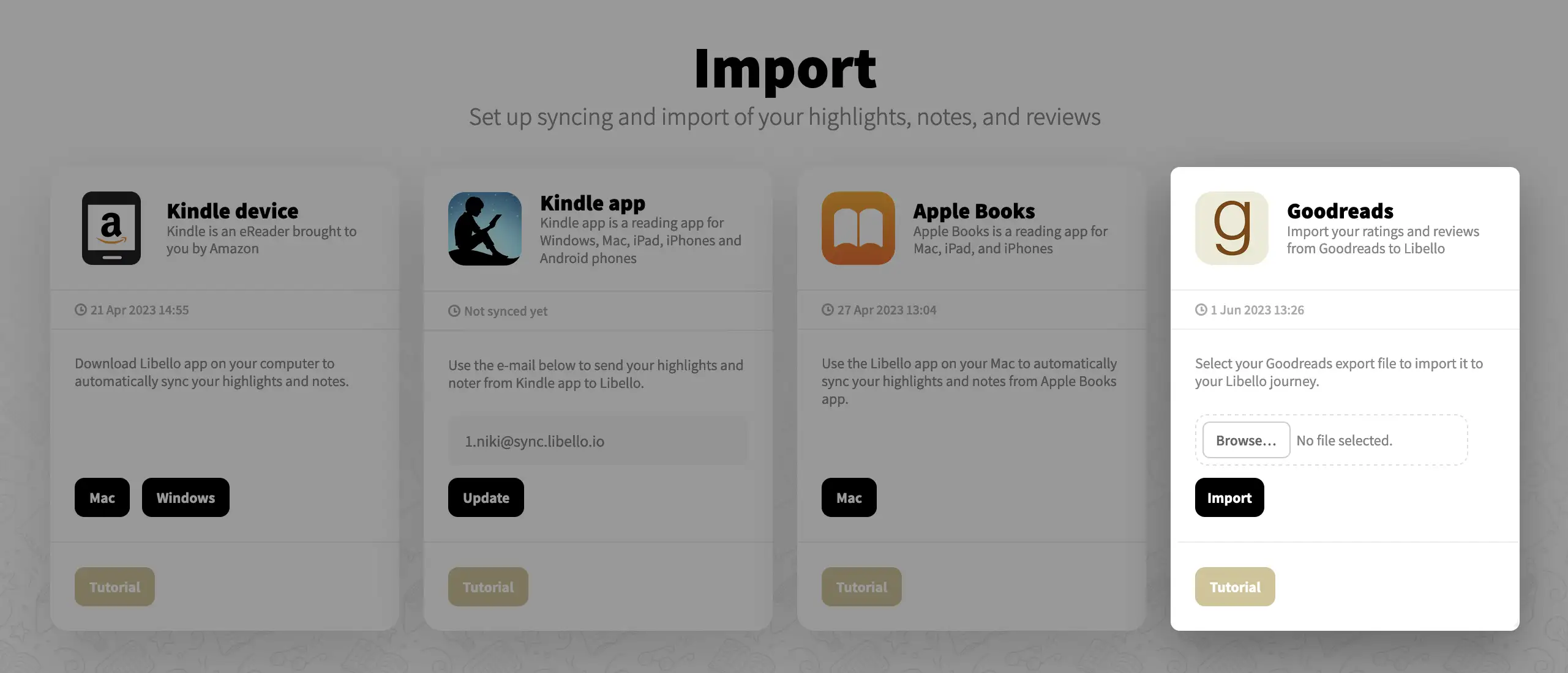
2.1 Select file
Click on [Browse] and find exported .csv file.
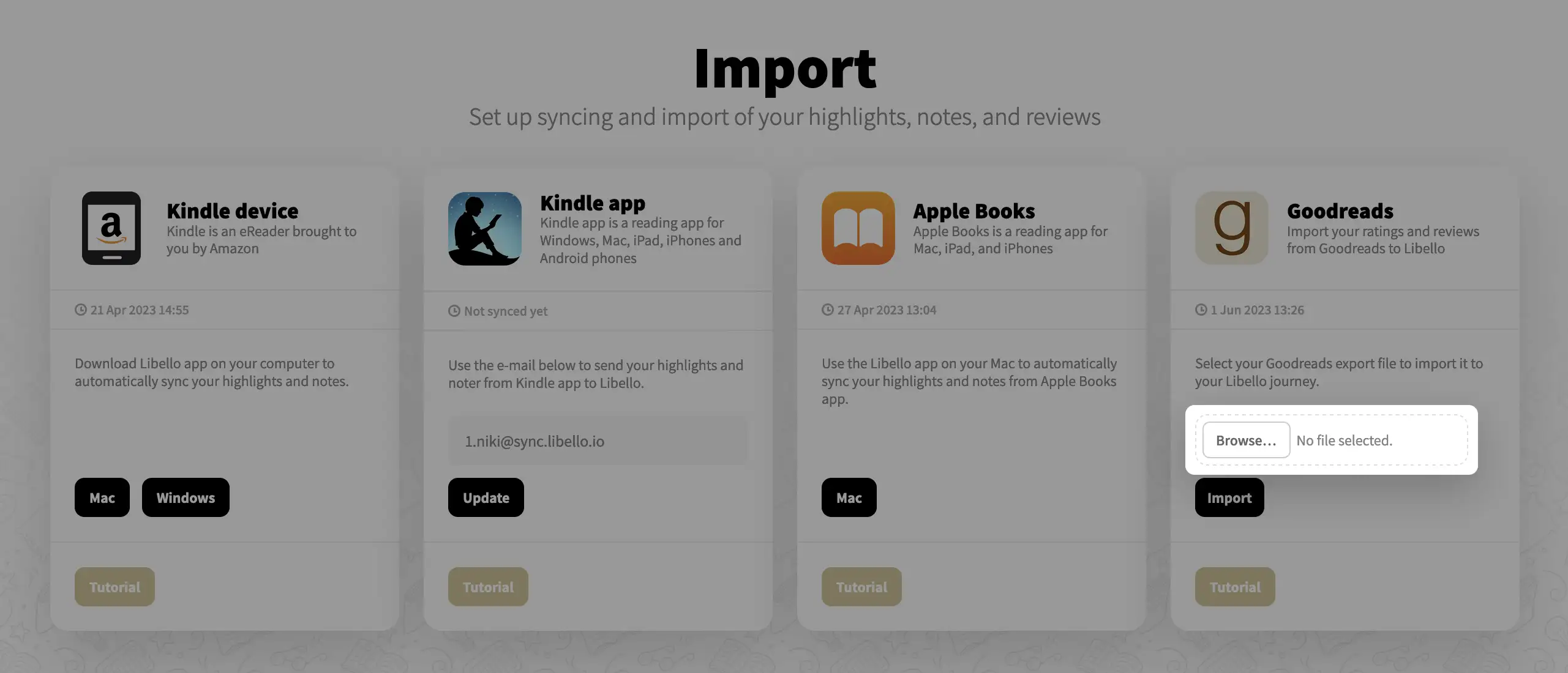
2.2 Import file
Click on [Import] and wait for system to process the uploading.

2.3 Wait
Depending on your account, your file should be processed within next hour.